As technology continues to evolve, the way we interact with devices is also changing. The advent of artificial intelligence (AI) and natural language processing (NLP) has revolutionized the way we interact with our smartphones. One such innovation is ChatGPT, a language model developed by OpenAI. In this article, we will explore how to use ChatGPT on your iPhone and Android phone.
What is ChatGPT?
ChatGPT is an AI-based chatbot that uses NLP to understand and respond to natural language queries. It is based on the GPT-3.5 architecture and is trained on a massive dataset of text from the internet. ChatGPT can be used to perform a wide range of tasks, including answering questions, providing recommendations, and generating text.
How to use ChatGPT on iPhone?
Using ChatGPT on your iPhone is straightforward. Here are the steps:
Step 1: Open the App Store on your iPhone and search for ChatGPT.

Step 2: Once you find the app, tap on the Install button to download and install it on your device.
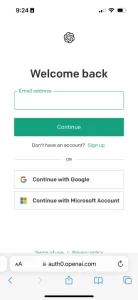
Step 3: Launch the app and grant it the necessary permissions, such as access to your microphone and camera.
Step 4: Type in your query or speak to ChatGPT using the microphone icon. You can ask ChatGPT a wide range of questions, such as “What is the weather like today?” or “What is the capital of France?”
Step 5: ChatGPT will analyze your query and provide you with a response. You can also ask follow-up questions or refine your query if needed.
How to use ChatGPT on Android?
Using ChatGPT on your Android device is similar to using it on your iPhone. Here are the steps:
Step 1: Open the Google Play Store on your Android device and search for ChatGPT.
Step 2: Once you find the app, tap on the Install button to download and install it on your device.
Step 3: Launch the app and grant it the necessary permissions, such as access to your microphone and camera.
Step 4: Type in your query or speak to ChatGPT using the microphone icon. You can ask ChatGPT a wide range of questions, such as “What is the weather like today?” or “What is the capital of France?”
Step 5: ChatGPT will analyze your query and provide you with a response. You can also ask follow-up questions or refine your query if needed.
Tips for using ChatGPT on your phone
Here are some tips to help you get the most out of ChatGPT on your phone:
- Speak clearly: When using ChatGPT, it is important to speak clearly so that it can understand your query. This is especially important if you are using the microphone feature to speak to ChatGPT.
- Use specific queries: ChatGPT works best when you ask specific questions or provide specific details. For example, instead of asking “What is the weather like?” you can ask “What is the weather like in New York City today?”
- Be patient: ChatGPT may take a few seconds to analyze your query and provide a response. Be patient and wait for it to respond.
- Use the “Feedback” feature: If you are not satisfied with ChatGPT’s response, you can use the “Feedback” feature to provide feedback and help improve the app’s performance.
- Update the app regularly: It is important to update the ChatGPT app regularly to ensure that you are using the latest version with the most recent updates and bug fixes.
Conclusion
ChatGPT is a powerful tool that can help you perform a wide range of tasks on your smartphone. By following the steps outlined in